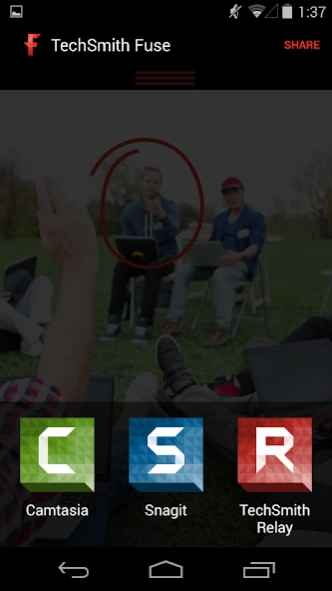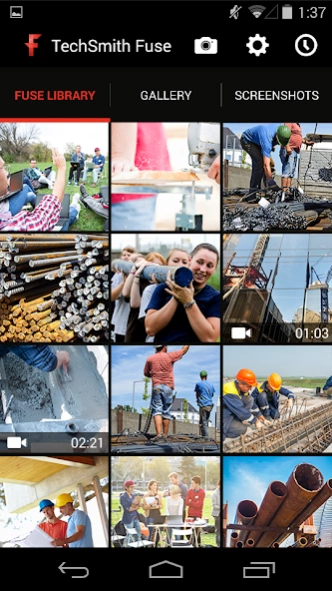TechSmith Fuse 2.1.6
Free Version
Publisher Description
TechSmith Fuse - Easily create and send photos and videos to Snagit, Camtasia, & TechSmith Relay.
With TechSmith Fuse®, it’s easy to get photos and videos from your mobile device into your favorite TechSmith products, Snagit, Camtasia and TechSmith Relay. Choose to import existing photos and videos, or capture something new using the app’s built-in camera. Images can be easily annotated with the freehand drawing tool and shared instantly with your colleagues through TechSmith Relay, all while you are on the go. Need to take advantage of the editing power in Snagit and Camtasia? Simply upload your mobile captures from TechSmith Fuse to either program, and create custom, sharable content.
Features:
•Send multiple images or videos from your mobile device at once
•Connect to your local network to provide a fast and secure transfer
•Use content that’s automatically imported from your camera roll
•Preview images and video before sending
•Capture images or record video within the app and send them directly to Camtasia, Snagit, or TechSmith Relay
•Easily annotate images on the go with the built-in drawing tool, and share them with your colleagues via TechSmith Relay
•Quickly pair your device with multiple computers via QR Code
•Share recent TechSmith Relay content directly from the app through the upload history
About TechSmith Fuse
TechSmith Fuse is a free app for Android published in the Office Suites & Tools list of apps, part of Business.
The company that develops TechSmith Fuse is TechSmith Corporation. The latest version released by its developer is 2.1.6.
To install TechSmith Fuse on your Android device, just click the green Continue To App button above to start the installation process. The app is listed on our website since 2023-09-28 and was downloaded 6 times. We have already checked if the download link is safe, however for your own protection we recommend that you scan the downloaded app with your antivirus. Your antivirus may detect the TechSmith Fuse as malware as malware if the download link to com.techsmith.apps.fuse is broken.
How to install TechSmith Fuse on your Android device:
- Click on the Continue To App button on our website. This will redirect you to Google Play.
- Once the TechSmith Fuse is shown in the Google Play listing of your Android device, you can start its download and installation. Tap on the Install button located below the search bar and to the right of the app icon.
- A pop-up window with the permissions required by TechSmith Fuse will be shown. Click on Accept to continue the process.
- TechSmith Fuse will be downloaded onto your device, displaying a progress. Once the download completes, the installation will start and you'll get a notification after the installation is finished.